Switch From Google Product Search to Google Shopping

On May 31, 2012, Google announced a major change to their Product Search service, which they are now calling Google Shopping. We have some additional information for customers who want to continue to list their products on Google Shopping. Keep in mind that the changes we are discussing have no impact on your Google organic search listings.
What It Is
Google announced on their Google Commerce blog that Google Shopping is replacing Google Product Search by the Fall of 2012. The new Google Shopping model is a pay-per-click model, meaning that you pay Google each time someone clicks one of your Google Shopping placements. Google believes that requiring merchants to pay to have their products listed will create a better, more relevant shopping experience for the consumer because merchants will care more about the accuracy and completeness of their product feeds. Many people are questioning Google's motives and actions. But whatever the motivation for Google's move, they have completely changed the economics of participating in their comparison shopping engine.
What It Will Look Like
The paid Product Listing Ads can be seen in the following image.
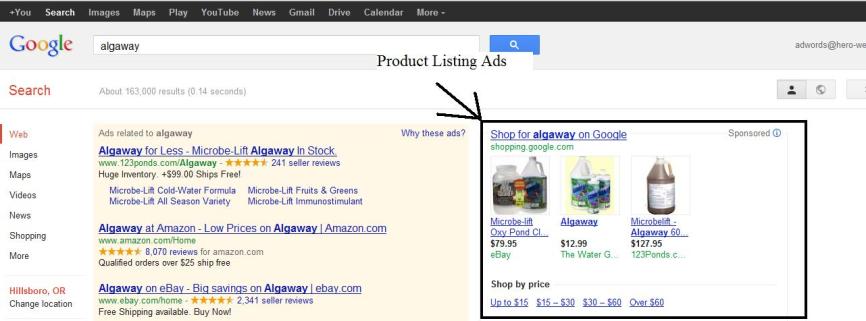
These are the ads that have a thumbnail of the product in them that usually appear at the side of the screen (although Google wants to transition these to the middle of the screen right underneath the top paid text ads.)
How It Works
These ads will work exactly like a text ad in Adwords and will be charged on a cost-per-click basis. It is not necessary that you have an Adwords account to set up product listing ads, as it can be done directly from the merchant center (www.google.com/merchants), but we do recommend using Adwords, as it has more features and gives you more control over your ads.
What You Need To Do
-- For Those With Adwords Already
For customers who already have an Adwords and a Google Merchant account, the transition should be relatively painless (besides the having to pay more for the same service part). All that you need to do to get started is to create a new campaign in your Adwords that is for product listing ads (PLAs), and then create the ads. Google offers step-by-step instructions.
For customers who already have an Adwords account, probably the biggest adjustment will be regarding the difference in bidding between a text ad and a PLA. In a text ad, you bid on keywords that people are searching for, and every time someone performs a Google search with that keyword, an auction is held, and the highest bidders get their ads shown. With PLAs you no longer bid on keywords, but rather on "product targets." If you'd like you can set a bid on your entire product line, or you can set product targets like brand or category, or you can filter out certain products you don't want listed. This gives you the flexibility to bid more for certain brands, styles etc. that may be more competitive. This is another reason that we recommend setting up PLAs through Adwords rather than the merchant center, as it makes it much easier to have this kind of flexibility in advertising.
-- For Those Without Adwords
If you don't already have an Adwords account, setting one up is simple. The account could be used only for your PLAs if you like. Go to www.adwords.google.com to sign up. If you currently have a Google email address, you can use that to create your account. If you donít have a Google account, you will be prompted to create one.
Incentives
Google is offering some incentives for merchants to get started with the new paid model now rather than waiting. As a promotion, all merchants who create Product Listing Ads by August 15, 2012 will automatically receive a monthly credit for 10% of their total Product Listing Ad spend through the end of 2012. Existing Google Product Search merchants can receive $100 AdWords credit toward Product Listing Ads if they fill out a form before August 15, 2012.
If You Do Nothing
If you do nothing, your products will still appear until the changeover is complete, but as of July 1, 2012 your feed will need to meet Google's feed specifications. Google's Shopping Feed Specification page explains what those requirements are in order to avoid having your feed suspended.
Changes To Current HEROweb Shopping Feed Customers
In response to this announcement from Google, HEROweb has made adjustments to our feed management services. HEROweb will only manage Google Shopping Feeds for customers who are using our PPC Management Services, with a minimum monthly budget of $3000. You can always utilize our automated feed and manage your own Google Shopping Ads through Google Adwords.
If you have any further questions about how this will affect your shopping feeds, please give us a call at 541-746-6418.

