Add Annotations in Google Analytics
Your Google Analytics statistics can give you a lot of information about the success of your marketing campaigns. By noting major events in your business history, such as a change in site design or your website going down, you can help make these Google statistics much more meaningful.
To add an annotation, access your Google Analytics account (if you do not yet have a Google Analytics account, and you are a MightyMerchant customer, our instructions will walk you through how to set one up). Click the tab at the top of the page titled “Admin,” then click “Annotations,” located under the Personal Tools & Assets category. This should reveal a red "+ New Annotation" button; click it and fill out the fields. Keep visibility set to “Shared” if you want the annotation to be visible to others with access to your Analytics account. Once you click the button to create your annotation, it should become visible at the bottom of your Google Analytics reports for that date.
Labeling your graph with annotations can help you remember at a glance when these meaningful events occurred, and how they impacted your data.
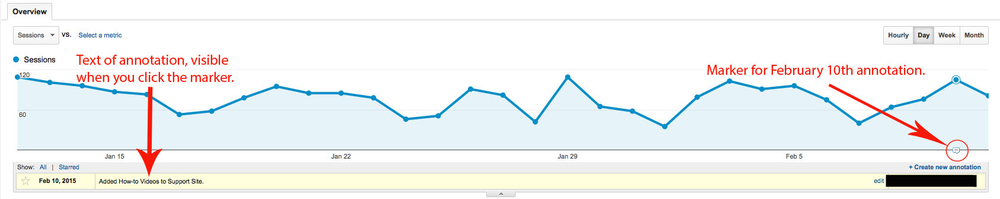
About the Marketing Bite
Marketing Bites are short actionable tips to help you market your business. Each Bite contains a marketing idea and an easy to complete action. The Marketing Bite is emailed weekly to subscribers.
 Readers say...
Readers say...
"You offer such great information - I feel like I am gaining a bigger and smarter marketing presence. Thank you so much!" -Pamela
"Thanks. I have been getting a lot of value from [the Marketing Bite]. If I need help with marketing on the web in the future, I know where to find the experts." -Jodi


